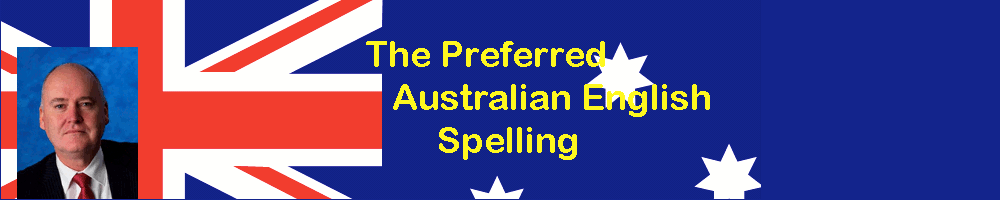
|
||
|
Home | News | Office | Word Check | Dictionary |
||
|
Get the best spelling for Microsoft Office on Windows and macOS here. Fixes thousands of issues Australians have with the provided spellchecker.
The
preferred Australian English Spelling Millions of Australians using Microsoft Office use secondary spelling variations reducing the quality of their written work. Feedback
Microsoft Office Exclude Dictionary.
Works with Word, Excel, PowerPoint, Access and Outlook in The preferred Australian English spelling for Office is an Exclude dictionary file for Microsoft Office 2003, 2007, 2010 2013, 2016, 2019 and Office 365/Microsoft 365 under Windows, and Office 2008, 2011, 2016, 2019 and Office 365 on Apple macOS, resulting in over 2,400 words such as organize, summarize and mom being highlighted as spelled incorrectly. Microsoft Word users generally have problems with Australian English spelling for the following reasons.
This page provides solutions to these issues. 1. Words spelt using "ize" A problem frequently mentioned by users of Microsoft Word is the American spelling of words. No matter what the user does, they cannot exclude what they consider to be American spelt words. One problem is the preferred spelling of many words in Australia is "ise" and not "ize". For example in words such as "summarise" and "organise". We are in the unusual situation in Australian that both spellings are correct, but the "ise" spelling is preferred over "ize". Many people consider the "ize" spelling to be American spelling and thus they think the "ize" spelling is wrong. Microsoft Office enables you to use both the "ise" and "ize" spelling, which leads to inconsistent spelling and spelling which people consider to be incorrect. Microsoft does provide a solution to this problem which enables people to create their own Exclude file, so those words they consider to be incorrect are marked as spelling errors. With thousands of words it isn't worth a person's time to try to create the required Exclude file. To save you time I've created an Exclude file with over 2,400 words. The Exclude file when used on Windows with Microsoft Office (or Word 2003), results in the "ize" spelling variations being highlighted as incorrect across all Office 2007, 2010, 2013, 2016, 2019 and Office 365/Microsoft 365 applications. In Office 2003 the Exclude file works with Microsoft Word 2003 and Outlook 2003. When used on Apple macOS the Exclude file works with Office 2008, 2011, 2016, 2019 and Office 365. In addition to the "ise/ize" issue, the Exclude file also fixes the issue of a number of American words included in the Microsoft dictionary which should not be in the dictionary. The most obvious example is the word "mom". The following is from a post I found on an online forum. If you or your children have ever been in this situation, this is what the Microsoft Word Exclude Dictionary file will help to avoid. Once I had an
assignment due and our lecturers are very strict about only using
Australian spellchecks. Despite changing the language setting on every
facet of my computer it just wouldn't stop turning "s" into "z" and
abandoning letters...
The lecturers in this case were imposing a restricted style on this student which caused considerable grief. The Exclude file will assist students to comply with this style requirement which is the preferred Australian English spelling. The Exclude files have been tested for use on computers running Windows XP, Windows Vista, Windows 7, 8/8.1, 10 and Apple macOS computers. The Exclude files have been tested with Microsoft Word 2003, Microsoft Office 2007, 2008, 2010, 2011, 2013, 2016, 2019 and Office 365/Microsoft 365. The Exclude file does not work with Outlook on the macOS. Outlook on macOS uses the system dictionary and not the dictionary provided by Microsoft. Copyright of the Exclude file The Exclude file is copyright with all rights reserved. No redistribution is permitted. The Exclude file is not to be used for any other purpose. The Exclude file you receive is only licensed to you personally for your use and is not to be used by anyone else. If you have a second computer you can install the Exclude file on that computer as long as you are the sole user on both computers. A second licence is required if there is more than one person using the computer. Companies wishing to use the Exclude file on more than one computer should
purchase a copy for each computer. If a large number of computers are to be
covered, please contact me
to arrange for purchasing a licence for each computer. Purchase - Windows version The price of the Exclude file for Microsoft Office on Windows is $14.95.
Purchase - macOS version The price of the Exclude file for Microsoft Office on macOS is $14.95.
Company licences
Company licences are available but please note the price per copy is the same. The value of having
each employee using the preferred Australian spelling is huge for such a small cost per person.
2. Incorrect settings on the computer. As an IT consultant I have noticed that by default many of the computers when set up need to have the regional settings changed for Australia. Without changing these settings correctly, Microsoft Word will not use Australian English as the default and will continue to seem to change the default language back to English (US). This is particularly a problem with Microsoft Windows XP. If the above is the problem you are experiencing, MyAnswers solution 1475 will provide the answer. The MyAnswers solution is available for free to those purchasing the Microsoft Exclude file. 3. US English used when pasting from other applications If you copy and paste from another application into MS Word, the language of the pasted text in some cases becomes US English. For example, if you copy and paste from a web site, the text may be associated with US English. You can generally get around this problem by using the option "Keep Text Only" when pasting into your application if you application provides this feature. If the text has already been inserted, highlight the text and change the language to Australian English. A trick that I use is to copy text into Notepad which removes all formatting and then copy this text into the application. Using Notepad is a great way to clean up text. If you do paste text from another source you can easily end up with documents with two different spellings for a single word. This is always considered incorrect. By using the Exclude file you can eliminate the secondary spelling variations and only use the preferred spelling. 4. New documents are OK, but old documents use the US English spelling. This problem occurs because older documents were created with the language set to US English. To fix this issue, open the document, press Control+A to select the entire document and then change the language of the document to Australian English. Finally resave your document. In very old versions of Microsoft Word, if I recall correctly, adding text at the end of the document may revert back to US English spelling, but this no longer appears to be an issue. Copyright |
||
|
The Exclude file provided is copyright to Online Connections and permission is not provided to distribute the file to others. I hope you find the Exclude file useful. |
||
|
Online Connections © 2006-2024. |
||